(REVIEW) PORCELAIN OS wIndows10 paling ringan
(REVIEW) PORCELAIN OS wIndows10 paling ringan
PORCELAIN OS adalah windows 10 yang telah di ubah menjadi os
yg paling ringan, pihak pengembang mengng hapus aplikasi bawaan windows10 yang
bikin lag.ditambah PORCELAIN OS menawarkan Tweaks yang menjadi pc kita
terasa ringan.
PORCELAIN OS bisa di unduh di situs resminya dan anda cukup
berlangganan untuk mendapatkan update terbaru dari pihak pengembang. untuk penginstalan seperti os windows pada umumnya mudah bukan?? ini beberapa keunggulan
Integrated :
- Microsoft .NET Framework 3.5
- Microsoft Win32 Calculator
- Microsoft DirectX 9.0c
- Custom Themes UxTheme Patch
- Custom Default User Account Pictures
Aplikasi yang dihapus di windows10
·
Cache and temp files
·
Holo MDL2 Assets
·
Intel Indeo Codecs
·
Lock Screen backgrounds
·
Other Themes
·
Speech TTS
·
TV Tuner codecs and support
·
Video Compression Manager (VCM) codecs
·
Windows Mixed Reality
·
MPEG-2 Splitter
·
Speech Recognition
·
3DViewer
·
AdvertisingXaml
·
Alarms
·
BingWeather
·
Calculator
·
Camera
·
CommunicationsApps
·
DesktopAppInstaller
·
FeedbackHub
·
GetHelp
·
Getstarted
·
HEIFImageExtension
·
Maps
·
Messaging
·
MixedRealityPortal
·
OfficeHub
·
OfficeOneNote
·
OneConnect
·
Paint3D
·
People
·
Photos
·
Print3D
·
ScreenSketch
·
SkypeApp
·
SolitaireCollection
·
SoundRecorder
·
StickyNotes
·
VP9VideoExtensions
·
WalletService
·
WebMediaExtensions
·
WebpImageExtensions
·
YourPhone
·
ZuneMusic
·
ZuneVideo
·
AADBrokerPlugin
·
AssignedAccessLockApp
·
BioEnrollment
·
ContentDeliveryManager
·
FileExplorer
·
LockApp
·
MapsControl
·
OneDrive
·
ParentalControls
·
PeopleExperienceHost
·
PPIProjection
·
QuickAssist
·
RetailDemoContent
·
SecureAssessmentBrowser
·
SettingSync
·
SkypeORTC
·
AdobeFlashForWindows
·
AssignedAccess
·
CEIP_SQM
·
Cortana
·
DeviceLockdown
·
Edge
·
EdgeDevToolsClien
·
FirstLogonAnimation
·
HomeGroup
·
KernelDebugging
·
RemoteAssistance
·
SmartScreen
·
Store
·
UnifiedTelemetryClient
·
WindowsDefender
·
WindowsErrorReporting
·
WindowsPhotoViewer
·
WindowsReaderPDF
·
WindowsSubsystemForLinux
·
WindowsToGo
·
Windows System Assessment Tool
·
XboxApp
·
XboxGameCallableUI
·
XboxIdentityProvider
Tambahan Tweaks :
·
Disable Cortana App
·
Hide Taskbar TaskView Icon
·
Disable Automatic Driver Updates through Windows
Update
·
Disable Automatic Downloading and Installing 3rd
Party Apps
·
Force .NET Programs to Use Newest .NET Framework
·
Enable and Set Windows Photo Viewer As Default
Viewer
·
Enable Fraunhofer MP3 Professional Codec
·
Enable DISM Image Cleanup with Full ResetBase
·
Appearance desktop context menu
·
Bluetooth Context menu
·
Case Sensitivity context menu
·
Change Network Location Context Menu
·
Command Prompt
·
Control Panel Context Menu
·
Extract Command to MSI Context Menu
·
Hash context menu
·
Install this update to cab files
·
Kill not responding tasks
·
New - Windows Batch File context menu item
·
Open Command Prompt Here As Administrator
·
Open PowerShell here as administrator
·
Personalization (classic)
·
Power Options context menu
·
Run with priority context menu
·
Settings Context Menu
·
Shutdown Menu to Desktop
·
User Accounts Desktop Context Menu
·
Windows Firewall Context Menu
·
Restart Explorer to desktop context menu
·
Take Ownership context menu
·
App mode context menu
·
Encrypt decrypt commands
·
Disable Malicious Software Removal Tool From
Installing
·
Disable Password Reveal
·
Disable publisher verification
·
Disable Windows Defender in Windows 10
·
Grant Admin Full Control
·
Make Run As Different User Always Visible
·
Modify Open in new process
·
Move To
·
Switch Power Plan Desktop context menu
·
Windows 10 add Win Update
Language: English
Compression: ESD
Architecture: 64bit
File Size: 3.1 GB.
setelah saya menggunakan hampir 5bulan pake os ini saya cukup puas menggunakannya
lag hampir teratasi di leptop lama ini ditambah fitur yang dibawa di os ini cukup memuaskan.

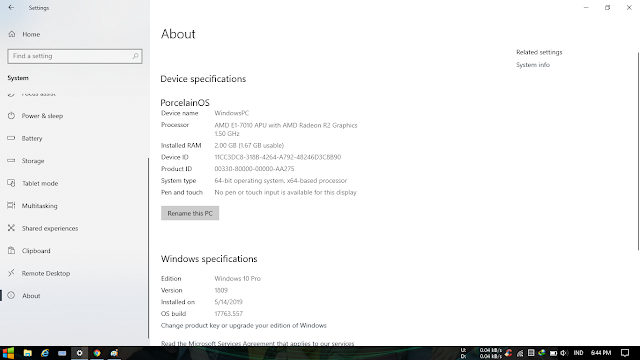
No comments for "(REVIEW) PORCELAIN OS wIndows10 paling ringan "
Post a Comment